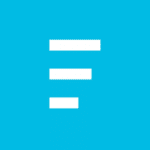In the digital age, establishing a robust online presence is crucial for any business. One of the most effective ways to do this is by optimizing your Google Business Profile. If you’re wondering what a Google Business Profile is and how it can benefit your business, you’re in the right place. In this article, we will dive deep into the world of Google Business Profiles, also known as Google My Business, and explore the various ways you can use Google to enhance your business’s visibility and reach.
What Is a Google My Business?
A Google Business Profile, also commonly known as Google My Business, is an essential tool for businesses looking to establish an online presence. It’s a free business listing on Google that provides potential customers with essential information about your business, including your business name, address, phone number, business hours, and more. When someone searches for your business or a related keyword on Google Search or Google Maps, your business profile will appear on the right-hand side of the search results, providing valuable information at a glance.
Having a Google Business Profile is like having a digital business card that makes it easy for potential customers to find and contact you. It’s not only a convenient way for your customers to discover your business but also a powerful tool for your business to increase its visibility on Google.
How to Set Up Your Google Business Profile
Setting up your Google Business Profile is a straightforward process. Here’s how to get started:
- Create a Google Account: If you don’t already have one, you’ll need a Google Account to manage your business profile. You can use an existing account or create a new one specifically for your business.
- Claim Your Business: If your business is already listed on Google, you’ll need to claim it as your own. This involves verifying that you are the rightful owner.
- Provide Business Information: Fill out your business information, including your business name, address, phone number, business category, and business description. Ensure that this information is accurate and up-to-date.
- Verify Your Business: Google will ask you to verify your business in various ways, such as receiving a postcard with a verification code at your business address or verifying via phone. Once verified, your business profile will be live and visible to potential customers.
The Benefits of Google Business Profiles
Now that you have your Google Business Profile set up, let’s explore the numerous benefits it offers to your business:
- Increase Your Visibility on Google: By having a Google Business Profile, your business is more likely to appear in Google Search and Google Maps results when potential customers search for businesses like yours.
- Free Business Listing: Google offers this service for free, making it an affordable way to improve your online presence.
- Appear in Google Search and Maps: Your business profile will be displayed prominently on Google Search and Maps, providing potential customers with easy access to your information.
- Access to Google Analytics: Google Business Profiles provide you with insights into how users find and interact with your business listing, helping you make data-driven decisions.
- Connect with Customers via Google: Customers can easily get in touch with your business through Google, either by calling you directly from the listing or visiting your website.
Optimizing Your Google Business Profile For Search Engine
To fully leverage your Google Business Profile, consider optimizing it with the following strategies:
- Use High-Quality Photos: Upload high-resolution images of your business, such as the exterior, interior, and products or services you offer. Visual content attracts potential customers.
- Regularly Update Business Information: Keep your business information up-to-date, including your business hours, address, and phone number.
- Add Posts: Google Posts allow you to share updates, promotions, and events related to your business, keeping customers informed and engaged.
- Respond to Customer Reviews: Engage with your customers by responding to reviews, both positive and negative. Show that you value their feedback and are committed to providing excellent service.
Verifying Your Google My Business Account
Verifying your business on Google is a crucial step in the process of setting up your Google Business Profile. This step helps ensure the accuracy and legitimacy of your business listing. Google offers several methods for verification, including receiving a postcard with a verification code, verifying via phone, email, or instant verification.
Here’s why business verification is important:
- Enhanced Credibility: A verified business profile is seen as more trustworthy by potential customers. It demonstrates that you are the legitimate owner of the business.
- Prevent Unauthorized Edits: Verification helps prevent unauthorized individuals from making changes to your business listing.
- Access to Additional Features: Some features, such as Google Posts, are only available to verified business owners.
Managing Your Google Business Profile
Once your Google Business Profile is up and running, it’s essential to manage it effectively. Regular management ensures that your information is accurate and up-to-date. Here are some key aspects of managing your profile:
- Update Business Information: Make sure your business hours, address, and phone number are always current. If there are any changes, update them promptly.
- Engage with Customers: Respond to customer reviews and questions. Engaging with your audience shows that you care about their feedback and are responsive.
- Use Google Posts: Share updates, promotions, and events regularly to keep customers informed and engaged.
- Monitor Insights: Take advantage of Google’s insights to understand how users are finding and interacting with your business listing.
Getting Google Reviews
Google Reviews can significantly impact your business’s online reputation. Positive reviews can attract more customers, while negative ones can deter potential clients. Here’s how to encourage and manage reviews on your Google Business Profile:
- Encourage Reviews: Ask satisfied customers to leave positive reviews on your business profile. You can also add a link to your profile in email signatures and on your website.
- Respond to Reviews: Whether a review is positive or negative, responding to it shows that you value customer feedback. Address negative reviews professionally and try to resolve any issues.
- Report Inappropriate Reviews: If you come across any reviews that violate Google’s review policies, you can report them for removal.
Using Google Business for Marketing
Your Google Business Profile can be a powerful marketing tool. Here’s how to use it effectively:
- Google Posts: Share updates, promotions, and events to keep your audience engaged. These posts appear in your business listing and can help you stand out in search results.
- Google Ads: If you’re looking to boost your business’s visibility even further, consider using Google Ads. These ads can appear alongside search results and on Google Maps.
- Optimize for Local SEO: To improve your local search ranking, make sure your business information is accurate and up-to-date. Use relevant keywords in your business description and posts.
Google My Business: Your Business’s Best Friend
Google My Business is a valuable extension of your Google Business Profile. It offers additional features and tools to help you manage your online presence effectively. Some of the key features of Google My Business include:
- Messaging: Allow customers to send you messages directly through your business profile.
- Booking: If your business offers appointments, you can enable customers to book services directly through your profile.
- Q&A: Answer frequently asked questions about your business to provide additional information to potential customers.
- Insights: Access detailed insights about how customers are interacting with your business profile.
Final Thoughts
In conclusion, your Google Business Profile, also known as Google My Business, is a powerful tool to enhance your business’s online presence. It’s a free and easy way to increase your visibility on Google, connect with potential customers, and build trust in your community. By optimizing your profile, managing it effectively, and encouraging customer reviews, you can unlock the full potential of your business’s online presence.
Remember, your Google Business Profile is often the first impression potential customers have of your business. Make it a compelling one, and your business will reap the rewards of increased visibility and, ultimately, more customers.
Here’s a quick summary of the most important things to remember:
- Create and optimize your Google Business Profile to increase visibility.
- Verify your business to enhance credibility and access additional features.
- Regularly update your business information to keep it accurate.
- Engage with customers by responding to reviews and using Google Posts.
- Encourage positive reviews and manage them professionally.
- Utilize Google My Business features for enhanced online marketing.
- Leverage Google My Business to access valuable tools and insights.
With these strategies in place, you’ll be well on your way to using Google to boost your business’s online success.